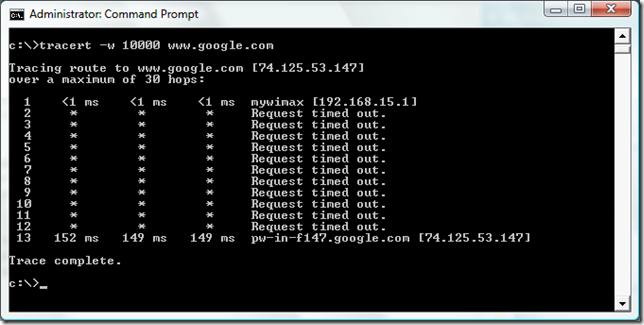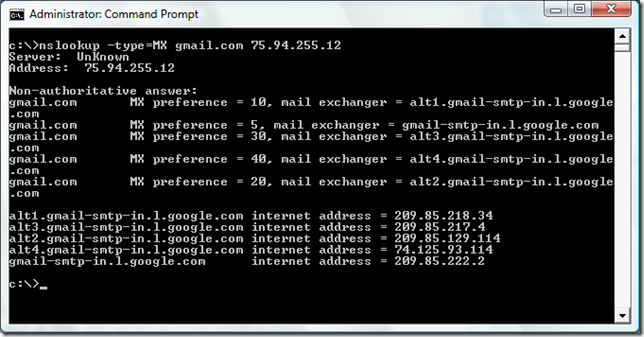In several previous posts I've alluded to working on a product that uses DirectShow.NET and various Amazon Web services. I've tinkered with bits and pieces of this product for quite a while in my spare time. Well, several months ago I decided to finally take the plunge and turn it into a business. Since then I've worked on it nearly full-time (still doing a bit of consulting for my old employer), and I'm proud to announce that the beta was publicly released last week.
The product is called GridRoom as you might have guessed, and it makes sharing high-quality video with small to medium-sized groups of people really, really easy. This is a product designed to solve a problem I ran into personally as a youth football coach and cameraman, and that's the market I've targeted initially.
Football is an unusual sport in that game film review is essential for effective coaching at all levels of play--even youth football. There are so many players crammed into a small space, so much chaos, so many precise things that need to happen to be successful that coaches on the sideline often have no idea what really happened on a given play until they review the film.
That's why teams at the highest levels put at least one coach in the press box during games and also take overhead still shots from the top of the stadium. New York Giant's owner Wellington Mara apparently originated the practice of taking overhead Polaroids as early as the 1940s.
When you coach football and watch film you really begin to understand the absurdity of what happens on the football field--and how a few happenstance plays breaking one way can turn a close match into a route. I've seen 90 yard runs where several offensive players missed their blocks--but the unblocked defenders ran right past the ballcarrier. I've seen runs for losses where blockers cleared a huge hole but the runner slipped down in the backfield.
As a former high-school and small college player I was familiar with the pre-digital film-review process at those levels--but I hadn't thought about it much since my playing days. In the summer of 2004 I completed a small consulting project for the Atlanta Falcons and marveled at their impressive system for archiving and retrieving not just game footage from multiple camera angles, but also just about everything that happened on the practice field--even individual player drills.
That fall our oldest son played youth football for the first time. I was an assistant coach, and I convinced my wife to film the games with our new digital camera--not an easy task for her with several younger siblings in tow. I didn't expect to find much sophistication in the youth football film review process, but I also didn't expect it to be as painful as it was.
Most teams struggle to find someone competent to film their games. If they're lucky the cameraman will burn a DVD and give it to the head coach a couple of days after the game. Assistant coaches (and there are usually 3 or 4 even for youth teams) often don't see the game film at all. Sometimes the head coach will give them a copy before the next game. Players almost never see the complete game; most see only highlights at the end of the season.
The low-end products for football film review back then were targeted at large high schools through small colleges. They were designed for complete film breakdown--where every play is cataloged by game phase, down and distance, offensive and defensive formations, and key players. And even these low-end products were turnkey systems costing several thousand dollars each. I didn't consider it realistic that part-time youth football coaches would ever put that much time into detailed film breakdown so after several years of coaching and filming I decided to work on the more basic problem of distribution and collaboration instead.
GridRoom is the result of that work so far. It combines the process of capturing or importing a video with sharing so you can literally plug your digital video camera into the computer, enter a couple of pieces of information (including the email addresses of folks you want to share with), kick off the capture process, and walk away, go to bed, or whatever. A DVD quality copy of the video is captured, compressed, uploaded, and made available to everyone with no further intervention. You can usually get the complete game film to every player and coach in less than 6 hours with less effort than it takes to create a single DVD.
The client software uses a very robust upload and download process that loses very little progress if you restart your PC or lose your network connection. (In an almost comically perfect test of this feature my Dad cut the power to my parents computer to repair a light fixture while my Mom was downloading a video to try out GridRoom for the first time.) The client also includes a simple video player designed with football film review in mind (plays are bookmarked, you can easily skip forward and backward, and you can toggle between slow motion and regular speed).
Youth through high school football teams are my primary market right now but GridRoom could be useful in any scenario where people are already distributing DVDs to small groups of people. I think the key factors are a need for 1) high-quality content, 2) rapid distribution, 3) reduction of DVD duplication work, and 4) content that has high personal or replay value to the end consumer--i.e. video they want to keep, not something they want to stream at low-quality and never see again.
I'll continue to post here about more detailed technology and business problems I run into with this venture, but I've also created a separate GridRoom blog for non-technical tips, how-to articles, and upcoming features.