I recently signed up for Clearwire's WiMAX service. So far the service itself has been great. Performance is good at all times, and we haven't lost our connection once in the past two weeks. This is pretty important since I work from home and also run a couple of low-profile servers over this connection.
Most of my problems with Clear stemmed from the fact that they advertised their Motorola gateway as a modem when it's actually a router. Unfortunately the gateway has continued to cause problems--so many that I would not recommend Clear's service to anyone with a home network (or at least anyone with more than the plainest vanilla configuration). Wait until you can purchase a better WiMAX modem or gateway than what's provided by Clear.
First, the gateway refuses to properly forward requests originating on the local network to my public servers. Every LinkSys home router I've owned for the past 8 years has handled this correctly. But the Clear Motorola gateway returns the router's administration console for all local network requests to the gateway's private AND public IP addresses. The router includes an option to enable/disable administration from the Internet, but that makes no difference. In practical terms, this means I can't see what my home servers look like to the outside world without either A) accessing them through a different ISP or B) routing my http requests through a slow and invasive proxy server such as this one.
Second, the gateway apparently eats traceroute packets. The screenshot below shows a traceroute to www.google.com with a timeout of 10,000 milliseconds:
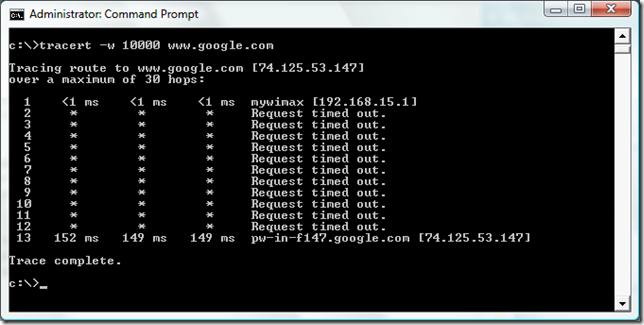
Now I can't prove that the gateway is actually eating these packets because I don't have another device on Clear's network to compare. It could be that the packets are eaten by an upstream router on Clear's network. But I doubt that's the case. (As an aside, I see the same behavior when I run a traceroute to other hosts on the Clear network, such as their DNS servers and time server.)
A big reason I'm inclined to blame the gateway for eating traceroute packets is also the third thing I hate about it: It doesn't fully implement the DNS protocol. I discovered this when my mail relay stopped working after switching to Clear. After several wasted hours monkeying around with my SMTP server and Wireshark I found that the gateway was eating DNS lookups for mail exchanger records. This was especially difficult to diagnose because the A record lookups were working just fine.
The screenshot below shows an nslookup of the MX record for gmail.com, which times out:

This screenshot shows an nslookup of the A record for gmail.com, which succeeds:

Once I identified the problem it took just a few minutes to fix by bypassing the Clear gateway for DNS lookups on the mail server. As you can see below, the same MX lookup works fine when routed specifically to Clear's primary DNS server (75.94.255.12):
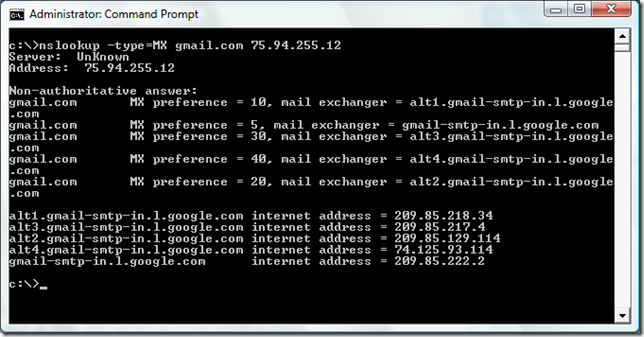
This DNS server is where the gateway passes DNS requests it can't resolve, which indicates to me that the gateway itself is responsible for mangling the DNS packets.
